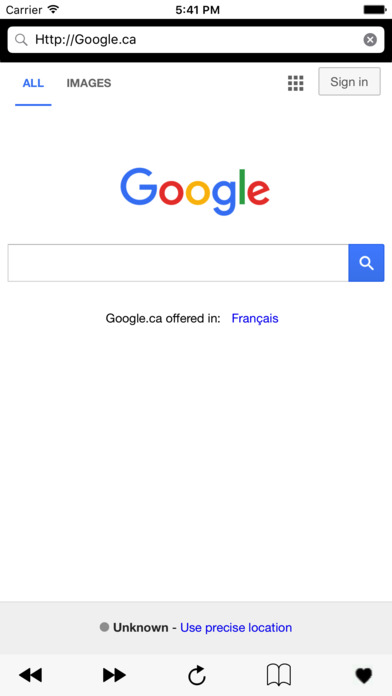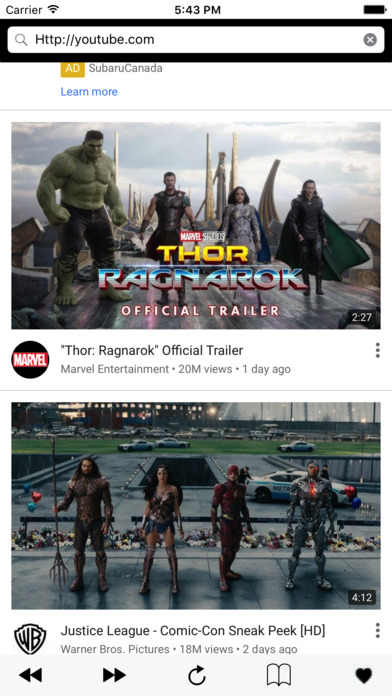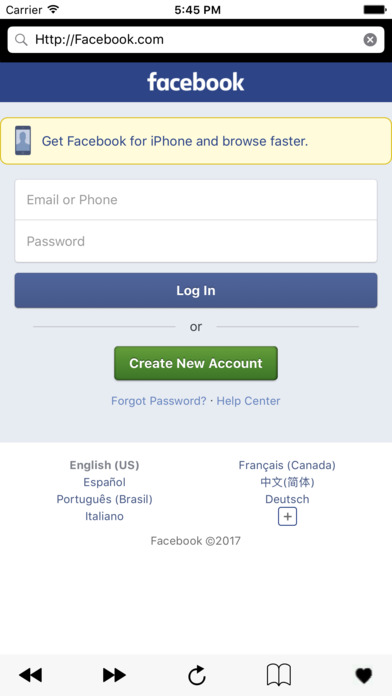TOR Browser - Onion Web VPN app for iPhone and iPad
Developer: Michael Condo
First release : 25 Jul 2017
App size: 98.02 Mb
Incognito TOR Browser is a secure, private, fast and full featured onion browser that gives you the ability to access deep & dark web. It gives a user a complete package for browsing safely, efficiently, privately and with ease. On Top of these features Incognito Browser has a user-friendly interface.
Moreover, it represents the true meaning of anonymity by strict no logs policy.
The app protects you and provide security by encrypting your communications around a distributed network of relays. So, no one can hack into your system. It helps in the following ways
- It prevents someone from knowing what sites you visited.
- Secure your traffic from insecure wireless networks and ISPs.
- Let travelers access their information securely and safely.
- Protect your privacy and browsing history from website tracking.
- Access onion websites.
- Block scripts and automatically clear cookies and tabs, based on your preferences.
Take your Internet freedom and security to the next level with a Private Browser designed for iPad and iPhone.
Note:
This app is solely designed for purpose of securing the users critical information from any third party while connected to insecure or public network connection.
======================================================
Subscription Details:
Weekly: $3.99 per week
Monthly: $9.99 per month
Yearly: $39.99 per year.
-Renewal: subscription automatically renews unless auto-renew is turned off at least 24-hours before the end of the current period.
-Payment will be charged to iTunes account within 24-hours prior to the end of the free trial period.-The account will be charged for renewal within 24-hours prior to the end of the current period.
-To manage your subscriptions or turn off auto-renewal:
1-Go to settings > iTunes & App Store;
2-Tap your Apple ID at the top of the screen;
3-Tap View Apple ID. You might need to sign in or use Touch ID;
4-Tap Subscriptions;
5-Tap the subscription you want to manage;
6-Use the options to manage your subscription.
-No cancellation of the current subscription is allowed during the active subscription period.-Any unused portion of a free trial period, will be forfeited if you purchase a subscription to that publication.
Subscription Policy : https://versatileapps.com/app/tor/subscription.html
Privacy Policy : https://versatileapps.com/app/tor/privacy.html
Terms Of Use : https://versatileapps.com/app/tor/subscription.html